If you’re a hobbyist who wants to save time on his projects, a Cricut machine is a must-have device.
It enables you to cut a wide range of different material types precisely, delivering incredible results each time. The best Cricut machine comes with a lot of benefits and features.
Today, I will review some of the best Cricut units on the market. In this review, I will take a closer look at 9 Cricut machines and 2 useful toolboxes.
I will also answer some of the most common questions about Cricut machines on the internet and write a short guide on how to choose the right Cricut machine for your crafting needs.
Without any further ado, let’s jump into my Cricut machine reviews for this year.
What Are The Best Cricut Machine To Buy?
If you’re looking for something specific according to your needs, check out this list with highlighted units and their summarized capabilities.
- Best Overall: Cricut Maker Machine
“ Perfect for leather crafts, vinyl decals, and papercrafts, it can handle over 100 materials, precise cuts.” - Best for Heavy-Duty Projects: Cricut Explore Air Machine
“Dual carriage for cutting and writing or cutting and scoring continuously, precise cuts, smart dial set.” - Best for Professionals: Cricut Explore Air 2 Machine
“German carbide premium blade for accurate cuts, it can handle +100 different materials, affordable.” - Best Cricut Machine for T-Shirts: Cricut Easy Press 2 Machine
“Ideal for sweatshirts, t-shirts, banners, and large blankets, professional iron-on results in just seconds.” - Best Cricut Machine for Vinyl: Cricut Explore One Machine
“Wireless cutting, you can make crafts anytime thanks to the cloud-based apps for iPhone, PC or Mac.” - Best Cricut Machine for Beginners: Cricut Joy Machine
“Lightweight machine loaded with great features, offers precise cuts, matless cutting, and card making.” - Best Cricut Maker Bundle: Cricut Explore Air 2 Machine Bundle
“German carbide premium blade for precise cuts, accessory adapter, +100 free images, and +50 ideas.” - Best Mini Cricut: Cricut Easy Press Mini Machine
“Capable of cutting up to 8.5 x 12 inches of paper and other materials, perfect for making smaller fonts.” - Best Cricut Machine Tote: Luxja Carrying Bag
“Made of heavy-duty nylon, scratch-resistant, a removable padding pad at the bottom, sturdy handles.” - How to Start Cricut: A Beginner’s Guide Illustrated and Detailed
“Making projects from scratch provides a way to fully manage and organize your ideas, easy to follow.” - Best Budget: Cricut Cuttlebug Machine
“Mechanical, 2 metal dies and an A2 embossing folder, collapsible handle, easy cutting, and embossing.”
Cricut Spring Sale
Starting today, Cricut is launching their Fresh Savings Sale featuring up to 30% off your favorite DIY materials and tools like vinyl, pen & markers, infusible ink and machine mats! Cricut have great deals on the Maker for $249, the Air 2 for $199 and the Joy for $159.
Cricut.com is offering free shipping on orders $99+. Use promo code SHIPAPR or APRSHIP through 4/30.
Maker 3 machine only $399! Valid through 4/9.
Explore 3 machine only $299.99! Valid through 4/9.
Maker machine on sale for $249! Valid through 4/9.
Air 2 machine on sale for $199! Valid through 4/9.
Joy machine on sale for $159! Valid through 4/9.
EasyPress Mini only $49. Valid through 4/9.
EasyPress 9×9 only $149. Valid through 4/9.
EasyPress 12×10 only $199. Valid through 4/9.
Mug Press only $199.99. Valid through 4/9.
BrightPad only $59. Valid through 4/9.
BrightPad Go only $99. Valid through 4/9.
Table Lamp only $199. Valid through 4/9.
Floor Lamp only $249. Valid through 4/9.
Save 30% on Vinyl! Valid through 4/9.
Save 30% on Machine Mats! Valid through 4/9.
Save 30% on Infusible Ink! Valid through 4/9.
Save 30% on Pens & Markers! Valid through 4/9.
What Does The Cricut Machine do?
A Cricut represents a cutting machine that allows people to cut and make nice and incredible crafts with different materials. It’s easy to use, even for beginners.
A Cricut can also emboss, draw, and make folding rows to create greeting cards, 3D projects, boxes, and so on. It’s one of the best innovations for passionate crafters.
Is it Hard to Use a Cricut?
It’s not hard to use a Cricut. On the contrary, it’s very easy, even for beginners because every Cricut unit comes with free software. The software has a learning curve.
However, it’s one of the hardest things to master with any cutting unit. Out of all software I have tried in my time, I find the Design Space the simplest and easiest to use.
What do I Need to Know Before Buying a Cricut?
First and foremost, you need to ask yourself if you need a Cricut in your life before buying one. It’s also very important to purchase the one you can afford.
Think of the materials you want to work with and choose the one you can slice the materials you plan to cut. Also, buy the one that will leave you with money to purchase materials.
I couldn’t afford the Cricut Maker so I chose the Air Explore 2 instead. What is the point of purchasing an expensive unit and not being able to purchase the materials?
How Much does a Cricut Cost?
Every Cricut has a different price. Let’s take a closer look at the cost of these units with their accessories and tools you will probably need.
Cricut Maker
You can find this phenomenal machine for less than $350 on the market. However, if you add the $8 for Cricut Access, it will cost you somewhere less than $360.
Cricut Explore Air 2
The Cricut Explore Air 2 costs less than $270 but if you want to gain the Cricut Access it will cost you less than $280. The Cricut Access price is around $8 per month.
Cricut Explore Air
You can buy the Cricut Explore Air for less than $380 at Amazon. However, if you want to buy the Cricut Access, it will cost you around $390.
Cricut Explore One
This model is one of the cheapest. You can find it for less than $200. If you want to add the Cricut Access to your price, expect to pay around $8 monthly fee.
Cricut Easy Press 2
This product can be found for less than $120 at Amazon. As you can notice, it’s pretty cheap but does a great job. It’s compact, portable, and straightforward.
Cricut Cuttlebug Machine
The Cuttlebug model can be purchased for less than $100 on the market. It’s a manual cutting machine but still required by consumers because of the simplicity.
Cricut Joy Machine
The Cricut Joy can be found on the official website for less than $180. If you want, you can add different materials which cost less than $15 each.
The insert cards can be bought for less than $10 each.
Cricut Easy Press Mini
This adorable cutting machine costs less than $100 at Amazon. If you’re looking for a portable, mini-unit, look no further than this model.
Cricut Machine Comparison Chart
I have listed the basic specifications of every Cricut model along with their warranty. Hopefully, my chart can help you determine which unit suits you best.
Top 12 Best Cricut Machine Reviews
It’s important to learn as much as you possibly can about a certain product before you buy it. Below, you will find a detailed review of each model listed in the chart.
Cricut Maker Machine
(Best Overall)

If you’re looking for a super-versatile, durable, and feature-loaded unit, look no further than the Maker. Shop now at Cricut Store too!
This machine allows you to make all that comes to your mind. You can make vinyl decals, leather crafts, sewing tasks, paper crafts, balsa wood, and so on.
There is nothing that this unit can’t handle thanks to the scoring tool, blades, and pens. It’s loaded with a brand new rotary blade that allows you to slice any material.
You will get precise and accurate cuts every time. The knife blade can cut anything including balsa wood and mat board. If you want to save time, this unit is for you.
It’s perfect for cutting stencils and wood. You might be wondering: “Is this the right cutting machine for me?” The answer is positive if you’re a passionate crafter.
This Cricut Maker comes with two 12″ x 12″ cutting mats, a standard mat, and a fabric mat. You can easily clean these cutting mats when they become dirty or do not stick well.
Buy it at Cricut Store before it goes out of stock. Also, don’t forget to check the necessary tools you will need to get the most out of your projects.
Pros
- You can import custom designs
- A useful docking slot for your tablet or phone
- It will save you time and simplify your projects
- Strong blades, scoring tool, and pens
- It can handle different materials
Cons
- Restricted cutting space
- You need to buy the knife blade separately
Cricut Explore Air 2 Machine
(Best Cricut Machine for Professionals)

The Cricut Explore Air 2 is one of the most popular cutting units on the market.
If you give this cutting machine a chance, you will be able to design personalized vinyl stickers, greeting cards, custom-made apparel, home décor, and so on.
The German carbide premium blade will make sure that you get accurate and precise cuts every time. It is very simple to use this machine.
Just insert your photos for free or select from the broad library of pre-customized projects and designs and design anywhere thanks to the software.
This unit includes a double tool holder for cutting and writing or cutting and scoring consequently. It’s my favorite Cricut machine which is why I have one at home.
You can create and design using your phone, PC or tablet via the android or ios app. If you want a very precise machine that won’t let you down, this model is for you.
It works with over 100 different materials including specialty paper, faux leather, vinyl, cardstock, and so on. You can buy it at Cricut Store before it goes out of stock.
Also, don’t forget to buy the necessary tools that will help you get the most out of your machine and get impressive results every time.
Pros
- Embedded Bluetooth for wireless slicing
- Smart dial for slicing the proper pressure and depth
- Versatile, precise and popular cutting unit
Cons
- It’s louder than its predecessor (Cricut Explore Air)
Cricut Explore Air Machine
(Best for Heavy-Duty Projects)

If you want to invest in a product trusted by hundreds of customers with a good reputation, invest in the Cricut Explore Air.
It features a dual carriage for cutting and writing or cutting and scoring continuously. You can even place your images for free.
This machine can handle over 60 materials from leather to vellum. It also has a smart dial set for simpler material settings, an iPad app, and a free Cricut Design Space.
Cricut Explore Air is compatible with all Cricut cartridges and provides smart precise cutting every time. It also features a built-in storage compartment.
Pros
- Smart precise cutting
- Integrated storage compartments
- It’s compatible with all Cricut cartridges
- Smart dial for simpler material settings
- Free online software
Cons
- Noisy when performing cuts
- Adjusting the blade is difficult
Cricut Explore One
(Best Cricut Machine for Vinyl)

Interested in buying an electronic cutting machine that will assist you in completing different DIY crafts? If so, consider the Cricut Explore One.
It allows you to insert and slice your photos for free. You can make and design anytime thanks to the free cloud-based applications for PC, Mac, and iPhone.
However, if you want to cut wirelessly, you must upgrade your cutting machine by applying the wireless Bluetooth adapter. It’s sold individually which is considered as a disadvantage.
If you’re looking for a super-versatile cutting machine that handles different materials including iron-on, paper, leather, vinyl, and so on, look no further than Explore One.
Pros
- Versatile and handles different materials
- The ideal cutting machine for passionate crafters
- You can insert and cut your photos
Cons
- Doesn’t include a dual carriage
- Doesn’t have Bluetooth connectivity
Cricut Easy Press 2 Machine
(Best Cricut Machine for Shirts)

Cricut Easy Press 2 is worth your attention because of the 12 x 11 inches size which makes it perfect for t-shirt, sweatshirts, banners, large blankets, and so on.
It delivers an advanced iron-on outcome in just seconds thanks to the improved heat plate shape with a ceramic-glazed surface.
With this unit, you will get sharp temperature control until 400℉. It’s easy to understand and utilize but unfortunately, it’s recommended for use in North America only.
If you like what you read about this machine, make sure to get yours at Cricut Store before it goes out of stock.
Pros
- Ideal size for making larger crafts
- Improved heat plate shape with a ceramic-glazed surface
- Precise temperature control
Cons
- Expensive but worth the cost
Cricut Bright Pad
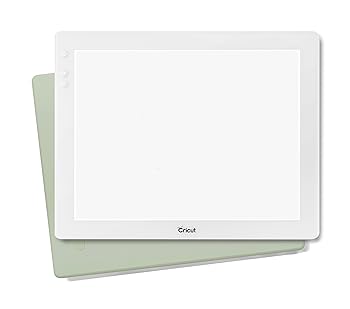
If you’re looking for a crafting buddy, look no further than the Cricut Bright Pad. It’s ideal for illuminating projects for simpler crafting and reducing eye strain.
The Cricut Bright pad is simple to utilize and brilliant. You can use it for quilting, weeding, tracing, and so on. Thanks to the ultralow profile, you may trace sitting in your favorite chair. Shop now on Cricut Store!
When weeding iron-on or vinyl, your pattern will be nicely illuminated for fast and simpler performance. Also, paper piecing quilt blocks has never been simpler thanks to this pad.
It makes everything more enjoyable with its evenly lit, adjustable surface.
You can utilize this product for needlepoint, jewelry, models, and so on. It’s recommended for use with US power outlets only.
Pros
- 5 different brightness settings
- Perfect for tracing, quilting, and more
- A wide, scratch-resistant surface
Cons
- A bit expensive
- Glitter HTV is still hard to weed
- Not battery powered
Cricut Cuttlebug Machine
(Best Budget)

If you’re looking for a mechanical die-cutting and embossing unit, look no further than the Cuttlebug. It’s the perfect model for passionate crafters.
This unit comes with an A2 embossing folder and 2 metal dies. If you buy this cutting unit, you will also get a 6 x 8 A plate, 6 x 8 B plate, and a rubber embossing mat.
What I like most about this unit is the fold-n-store profile. I also like the collapsible handle. Cutting and embossing via materials like tissue paper, foils, acetate ribbon, and thin leather have never been easier.
The Cuttlebug machine is compatible with other leading embossing folders and cutting dies. Let’s take a closer look at the pros and cons of this compact mechanical machine.
Pros
- Super-versatile
- A lot of free accessories
- Works with different materials
- Compact fold-n-store profile
- Collapsible handle
Cons
- It doesn’t perform complex cuts
Cricut Joy Machine
(Best Cricut Machine for Beginners)

The Cricut Joy is the cutest, smallest cutting unit on the market. However, don’t let the small design fool you into thinking it’s worthless and powerless.
On the contrary, this compact machine is packed with impressive features. You will be amazed by what it can do for your projects. It’s lightweight and affordable.
This unit l is perfect for beginners and passionate crafters. However, professionals can also enjoy it. This baby provides precise cuts, easy custom card making, and matless cutting.
If you’re looking for a simple cutting machine, look no further than the Joy. It’s operated by the apps you can utilize on your phone, tablet, or computer.
It provides wireless cutting and other amazing functions you can enjoy. Hurry and buy your Joy at Cricut Store. The only disadvantage is the lack of features.
You will have to buy accessories like smart materials, cutting mats and card mats if you want to get the most out of your projects. Also, it’s not built for heavy materials.
Pros
- Bluetooth connectivity
- Works with over 50 materials
- Ideal for beginners and crafters
- Performs with smart materials
- It can cut, write/draw
Cons
- Software issues while updating
- It comes with 2 capabilities only (writing and drawing)
- Lack of important accessories
Cricut Easy Press Mini Machine
(Best Mini Cricut)

Looking for a mini cutting machine? If so, look no further than the Cricut Easy Press Mini.
It’s capable of cutting up to 8.5 x 12 inches of paper and other materials. With this model, you can make smaller shapes and fonts beginning from 1/4 inch to bigger cuts up to 11-1/2 inch.
If you want a precisely detailed unit, this model is ideal for you thanks to the detailed and precise cutting capability. However, you will need a stable internet connection via a laptop or PC.
The Easy Press Mini is quiet, small, and portable. It’s perfect for passionate DIY crafters.
Pros
- Quiet operation
- Works with different materials
- Great for making smaller shaper and fonts
- Precise and detailed cutting capability
- Lightweight and portable
Cons
- You need an internet connection to perform cuts
- You need to buy additional images or cartridges
Cricut Basic Tool Set
(Best Cricut Maker Bundle)

The Cricut Basic tool set comes with 5 essential tools every crafter needs to weed, burnish, snip and lift different materials. It’s perfect for iron-on, paper and vinyl projects.
You will get a weeder, a scraper, a spatula, a good pair of scissors and a pair of tweezers. They’re nicely designed, safe and effective.
Cricut crafting tools have been made to boost your DIY experience and come in different hues to match your craft space. They’re easy to use and enjoyable.
If you purchase this set, you will get the right tool for every task. No matter if your need to cut materials down to size, catch an edge or smooth things out, this set has your back.
Pros
- 5-piece set
- Beautifully-designed
- They boost your DIY experience
- Super-versatile
- Easy to use
Cons
- Poor quality tweezers
Cricut Rotary Cutter

Cutting fabric just got simpler, quicker and more enjoyable thanks to the Cricut rotary cutter. It features a comfortable handle and a quick-release switch.
The handle gives complete control while then switch activates the blade when not in use safely. This is a high-quality cutter that delivers controlled, crisp cuts every time.
Also, it has a sliding quick-release blade cover for additional safety.
I like and recommend this 45mm rotary blade because it’s made of premium carbon alloy steel and suits both left- and right-handed users.
Pros
- Comfortable handle
- Controlled, crisp cuts every time
- Sliding quick-release blade cover for extra safety
- Made of premium carbon alloy steel
- 45mm rotary blade
Cons
- Not comfortable to hold
What is Cricut Access and Do I Really Need It?
The Cricut Access is a subscription plan that gives crafters a wide range of photos from which to select when making crafts.
The monthly fee starts from $7.99 and you get unlimited access to +75,000 photos, 400 fonts, and many Make it Now projects.
However, is it worth it? Here are a couple of easy questions to ask yourself before investing in this plan:
- Do I use my Cricut machine at least 3 times per week?
- Would I make more custom gifts for special occasions if I had more photos?
- Am I feeling limited by the number of “free” photos in the image library?
- Would I utilize my cutting machine more if I have access to more photos?
- Do my kids utilize Cricut Design Space for school crafts?
- Do I find the Make it Now projects useful?
If the answer to most of these questions is positive, then buying the subscription plan may be useful to you. Hopefully, my questions can help you make the right choice.
What Software do I Need for Cricut?
All Cricut cutting unit comes with a free software named Design Space and provides access to your files from any electronic device, any time.
This software is compatible with both PCs and MAC OS. You can install your Design Space to the desired system to use the benefits it provides.
Cricut Machine vs Laser Cutter
Cricut units allow users to slice different materials.
They’re like printers that utilize a small blade instead of ink to slice designs. You can also utilize the pen to write on the unit and the scorer tool to score.
Laser cutters, on the other hand, utilize a laser to cut materials without contact. They offer accurate and high-quality cuts every time.
This type of cutting works by pointing the laser beam through a nozzle to the material. A mix of heat and pressure performs the cutting action.
Cricut Maker vs Cricut Explore Air 2
The Cricut Maker is capable of cutting different materials. It’s a versatile, advanced machine providing a wide array of materials you can slice. However, it’s costly.
Explore Air 2 is cheaper but also impressive. Most Cricut machines are Bluetooth enabled and come with a convenient double tool holder. It’s super easy to use.
Also, Air 2 may slice up 2 times faster than basic Cricut units. However, one of the biggest disadvantages is the noise. It’s much louder than other Cricut machines.
Cricut Maker vs Silhouette Cameo 4
The Maker and Cameo 4 represent two great units. It’s difficult to determine who wins because they’re both advanced, easy to use and efficient.
Cameo 4 has an additional 1,000 grams downward force. It also comes with powerful software which many users claim it’s better than Design Space.
The Maker is capable of cutting different materials. It’s perfect for beginners without cutting experience but professional crafters can also enjoy the benefits of this unit.
Cameo 4 offers high-quality and fast results every time. Also, it cuts until 3 times faster than the Cameo 3. It’s also 25% stronger than the Maker.
Cricut Explore Air 2 vs Silhouette Cameo 4
The biggest difference between Cricut Explore Air 2 and Silhouette Cameo 4 is the software. The Design Studio is more powerful than Design Space.
It provides full freedom to create designs from scratch. It also provides professional photos for purchase too. However, Design Space is simpler and easier to use.
The only disadvantage is that it comes with limited options. It was created for inserting designs designed in other systems. It also requires linked cartridges and an internet connection.
Brother ScanNCut vs Cricut Maker
ScanNCut is perfect for hobbyists and crafters. It’s not a heavy-duty unit so you can only use it for lighter materials. The Maker can handle different types of materials.
It comes with a powerful knife blade and makes the perfect tool for heavier and lighter materials. If you want a versatile unit, pick the ScanNCut. The Maker has limited options.
But it also has an adaptable system and more powerful blades than the ScanNCut. Other than that, both machines are similar and have ready-made designs and built-in fonts.
FAQs
My Top Pick
The Cricut Maker Machine is my top pick because it’s capable of cutting a wide range of materials. It can handle heavier materials and delivers crisp, accurate cuts every time.
However, since I own the Explore Air 2, I can vouch for it as well. It’s affordable, super-versatile and cuts 2 times faster than most basic Cricut machines.
If you’re on a budget, I would recommend the Cuttlebug. It’s been on the market since forever. It’s the smallest cutting machine on my list but it’s still powerful.


