No matter if they’re used for cutting or any other crafting process, all Silhouette machines have a couple of things in common. For instance, they save time and boost productivity.
They’re loaded with high-end programming and many features that make utilizing them a breeze. And crafters around the world love them because of this. They’re very popular.
This makes it hard to choose the best Silhouette machine for you. This brand has a lot of cutting models and other units for different crafting projects. However, don’t worry. I can help.
Below, you can read my detailed Silhouette machine reviews. I’ve reviewed a few of the best Silhouette machines. Let’s take a closer look at each and determine which one is for you.
Top 6 Best Silhouette Machine to Buy
Before we dive into my Silhouette machine reviews, let’s throw a glance at the models reviewed in this article and compare their key features.
- Best Overall: Silhouette Cameo 4 Machine
“Advanced auto blade, inbuilt cross cutter, tool type detection, responsive interface, latest innovation.” - Best Budget: Silhouette Portrait 2 Machine
“Wireless cutting, advanced auto blade, cuts thin and thick materials, a powerful software, affordable.” - Best for Beginners: Silhouette Mint Machine
“Reusable base, multi-colored stamps, ideal for small businesses, 50 free designs, fast and quiet work.” - Best for Stickers: Silhouette Cameo 3 Machine
“Matless cutting, PixScan technology, extra storage, cuts thick materials, works without the internet.” - Best for Vinyl: Silhouette America Curio Machine
“Cutting and embossing model, deep cuts thanks to the deep cut blade, a wide range of design options.” - Best Printer: Silhouette Alta 3D Printer Machine
“Printing custom designs, adjustable print settings, pre-calibrated, pre-assembled, software included.”
What Can You Do With a Silhouette Machine?
This brand understands what crafters need and produces machines that respond to their needs.
You can have a lot of ideas on your mind. However, they will come to life when you purchase the proper tool to assist you. Silhouette has some of the best cutting machines out there.
No matter if you’re a beginner or professional crafter, there is a machine for everyone. You can also find starter bundles for beginners, as well as accessories and tools to get started.
Adjusting, learning and utilizing these cutting units are super easy. They’re versatile, affordable and can slice over 100 different materials into sizes and shapes that you want.
You can make anything you want with a Silhouette cutting machine. There is little that you cannot make with a unit like this. You can create custom designs or download them.
Silhouette machines allow users to etch, engrave, sketch, and even stipple different materials by adding extra tools. You can use your designs to create embroideries and more.
How Much Does a Silhouette Cameo Cost?
The Silhouette Cameo is one of the most popular cutting machines on the market. It’s a great, electronic cutting machine for personal use. And you can buy it for less than $300 nowadays.
It’s operated as a home printer. Just plug into your MAC or PC with a regular USB cable but it’s intended for cutting purposes. Instead of printing, it uses a little blade to cut materials.
You can slice vinyl, fabric, cardstock, and other materials up to 12 inches wide and 10 feet long. Keep on reading to find out more about this machine and other popular Silhouette cutting units.
Best Silhouette Machines Comparison Chart
If you’re a born crafter, you can do almost anything with your hands by using all the potential resources nearby. However, if you’re a professional, you will need a cutting machine.
And not just any cutting machine but a high-quality one with all the whistles and belts. This type of unit can help you make fun and professional-looking crafts that you can make money off.
Let’s take a look at some of Silhouette’s best cutting machines and compare their key features. It’s very important to compare different machines before you buy the right one for you.
Top 6 Best Silhouette Machine Reviews 2022
If you’re looking for a high-end cutting machine, look no further than the Silhouette’s range of cutting machines. Let’s take a closer look at the best Silhouette cutting machines.
Silhouette Cameo 4 Machine
(Best Silhouette Cutting Machine)

Starting with the latest innovation, the Silhouette Cameo 4 is one of the most popular cutting machines on the market. It’s a versatile, 12-inch width desktop cutting unit.
This baby allows users to make precision cuts in fabric, cardstock, vinyl, and other materials. It’s loaded with a rotary blade that delivers an alternate manner of cutting.
The blade can roll across your material which enables you to slice a wide range of specialty materials like leather, wool, felt, and cotton – without a special stabilizer backing.
It’s recommended that you use the Strong Tack Cutting mat when cutting some materials with the blade for this machine. It’s made of tungsten carbide and it’s sold separately.
There is also a kraft blade which is also sold separately. It’s a 3mm blade that allows you to cut different craft materials like leather, burlap, craft foam, and acetate.
It’s made specifically to take advantage of the boosted clearance the Silhouette Cameo 4 has to cut even thicker materials. It’s made of stainless steel and can be turned by hand.
I also want to mention the auto blade 2 for this cutting machine. It’s one of my favorite things because it allows your machine to do all the work for you.
The Studio software program will deliver suggested cut settings for usual material types and you can set them in the software as you wish.
After, when you send your design to your machine, it will adjust your auto blade to the blade option you select in the software.
It’s a sintered alloy auto blade. It’s controlled by a software option and adjusted by machine. It comes as standard with the machine.
There is also a punch tool for this model. However, it’s sold separately. With this tool, you can make the machine create weeding points for your heat transfer and vinyl tasks.
When you install the punch tool, the program will make you pick whether you want to weed the positive space or the negative space. Then, your punch tool will make weeding points.
However, what I like most about this machine is the built-in roll reader. Since some rolled materials such as heat transfer and vinyl material have backing, they don’t need a cutting mat.
Instead, they can be fed straight into the machine.
This feature delivers a super easy manner to keep rolled material as it’s being fed into the machine, thus allowing users to slice longer projects while correctly aligning your material.
Let’s take a look at some of the other important features.
-
Inbuilt Cross Cutter
On the back of the machine, you will notice a built-in cross cutter.
This feature offers a clean and straight edge cut on your vinyl roll for future projects. It has a rotary style cutter that lasts longer and delivers the ideal cut every time.
-
A Powerful Software
The Studio software is powerful and robust design software for any cutting system. It’s loaded with an impressive number of features. However, it’s beginner-friendly and intuitive.
The best part? It’s free for Silhouette users. This versatile software provides a lot of ways you can use to add a personal touch to your projects. Have Adobe Illustrator and Corel Draw?
Great! Thanks to the plug-in, you can design and cut straight from them using Silhouette Connect. What more could you ask for in a cutting machine?
-
Tool Type Detection
This model has an original dual carriage. It enables tool-type detection.
The unit’s smart system utilizes a tool sensor technology that detects what tool you’re using which then sets the software to adjust cut settings automatically.
As you can notice, the Silhouette Cameo 4 is perfect for any type of project. It’s all thanks to the Design Store which is loaded with over 100,000 designs you can download.
They’re made by popular and gifted artists. When you have bought the design, it’s yours to keep and use as many times as you want. You can even make your design library.
This store charges money only or the designs you want. There is no need for access to shape you will not use or expensive cartridges. The possibilities with Cameo 4 seem endless.
Machine Specifications
| Brand: | Silhouette |
| Type: | Cutting machine |
| Materials: | Viny, paper, leather, fabric, plastic, metal |
| Dimensions: | 7.9 x 22.4 x 6.7 |
| Weight: | 13.8 pounds |
Key Features
- Auto blade 2
- Inbuilt cross cutter
- Tool type detection
- Powerful software
- Super-versatile
Pros
- The touch interface is responsive and user-friendly
- This machine is one of Silhouette’s latest and most powerful units
- The vinyl roll feeder is super easy to use and helpful
Cons
- Old Silhouette tools cannot be used
- The new storage pace is less than half the size of the previous models
- The USB input isn’t present on this machine
Silhouette Cameo 3 Machine
(Best Silhouette Machine for Stickers)

The Silhouette Cameo 3 is the ideal cutting machine for DIY projects. Thanks to the small blade, you can cut over 100 different materials up to 12 inches wide.
The Cameo 3 can register and cut printed materials. It’s also PixScan compatible which means that you will get a large cutting space.
You can work with a bunch of materials using your phone, tablet or computer. Now, let’s take a look at some of the most interesting features.
-
AutoBlade
Thanks to the built-in auto blade, you will never forget to set up your blade. This wonderful machine will do it for you. Additionally, you can also enjoy the deep-cut blade.
-
Extra Storage
Thanks to the additional storage compartments, you can safely store your extra blades and other tools. The storage compartment is easy to access and makes a great addition.
-
Dual-Carriage
This machine has a dual-carriage. The tool keepers are marked with a blue circle on the right, and a red circle on the left.
Put your tools into the suitable tool keepers as you have assigned in your settings in the Studio and view your unit execute two different tasks in a single cut job.
-
Matless Cutting
Cameo 3 is the best digital cutting unit for matless cutting. When utilizing paper backed material such as heat transfer or vinyl, this unit can cut them without a mat.
This allows the machine to slice materials up to 10 feet in length. You can make with your Cameo 3 more that you can ever make with other cutting machines on the market.
-
Design Store
The Design store contains ready-made designs for use with your Cameo 3. It’s loaded with over 100,000 designs made by gifted artists you can download.
When you have purchased your design, it’s yours forever. You can use it as much as you want. You can even make your digital library with designs.
This store charges only for the designs you want. You don’t need to spend money on costly cartridges. Or access to designs you will never use.
-
Studio Software
The Studio program is powerful and robust design software for any cutting system out there. It has a lot of features. However, it’s straightforward and easy to use.
The best part? Silhouette users can use it for free. Have Adobe Illustrator or Corel Draw? You can design and cut straight from them utilizing Silhouette Connect thanks to the plug-in.
-
PixScan Technology
This technology is a new feature in the Silhouette cutting system. It allows users to achieve precise cuts around a printed design or to place cut lines in a certain location.
You can do this with a scanner or camera. Also, you can use your tablet or smartphone. This technology allows your machine to recognize specially located marks on the cutting mat.
It’s great for memorizing any photographed or scanned image into your digital library. You can also turn a hand-drawn sketch into a personal cut file which is kind of amazing.
Machine Specifications
| Brand: | Silhouette |
| Type: | Cutting machine |
| Materials: | Viny, paper, leather, fabric, plastic, metal |
| Dimensions: | 22.5 x 8.5 x 6 |
| Weight: | 6 pounds |
Key Features
- Matless cutting
- PixScan technology
- Dual-carriage
Pros
- Modern with additional storage
- Easy to use and responsive touch screen
- AutoBlade adjusts the setting automatically
- Bluetooth support which enables wireless cutting
- Perfect for cutting through dense materials
- Performs with or without internet
Cons
- Only 210 grams of force
- Extra cost to upgrade software
- Heavier than Silhouette Cameo 2
Silhouette Portrait 2 Machine
(Best Budget)

The Silhouette Portrait 2 is a compact and super-versatile home cutting machine. You can buy here too!
It performs like a printer. However, instead of printing ink on a paper, this baby moves a blade around to slice photos out of fabric, cardstock, vinyl, paper, and other materials.
What’s great about this model is that it doesn’t just cut but can also draw. Silhouette presented this unit in 2012 as a portable and smaller alternative of the Silhouette Cameo.
However, they released an upgrade 5 years later. It’s the machine I’m currently reviewing. At the time, it was the newest member of the family. And came with improvements.
It’s packed with almost every technology integrated into Silhouette Cameo 3 such as Bluetooth and auto blade. However, it’s better in terms of portability. It’s perfect for travel. You can read here: Silhouette Cameo 4 vs Silhouette Portrait 2
The biggest downfall of this model is the limited cuts. You can only cut 8 inches wide. The cutting force is also weak in comparison to other popular cutting machines.
If you’re looking for something powerful and big, look elsewhere. However, if you’re looking for a small and portable cutting machine for home use, this is the model for you.
It’s also perfect for small craft studios, maker spaces, and classrooms. Let’s take a closer look at some of the most interesting and valuable features of this cutting machine.
-
AutoBlade
This machine is loaded with the most advanced blade from this brand. It’s a popular feature because it’s capable of adjusting the cutting depth automatically.
-
Boosted Clearance
The Silhouette Portrait 2 can slice materials up to 2mm thanks to the deep cut blade. It’s perfect for any type of DIY project and other creations.
-
Bluetooth Support
Thanks to the Bluetooth support, you can enjoy wireless cutting with the Silhouette Portrait 2. This is an essential feature of a portable machine.
Machine Specifications
| Brand: | Silhouette |
| Type: | Cutting machine |
| Materials: | Viny, paper, leather, fabric, plastic, metal |
| Dimensions: | 18 x 8 x 9 |
| Weight: | 3.53 pounds |
Key Features
- Wireless cutting
- Advanced auto blade
- Boosted clearance
Pros
- Super-versatile
- A powerful and robust software
- One of the best portable cutting machines
- Ideal cutting size for regular letter-sized media
- The auto blade adjusts automatically
- It doesn’t need the internet to work
- Cuts thick and long materials
- Budget-friendly
Cons
- Only 210 grams of force
- Not that cheaper than Cameo 3
- The extra cost for software upgrade
- No storage parts for tools
- Restricted cutting width
Silhouette America Curio
(Best Silhouette Machine for Vinyl)

Silhouette America Curio is one of the most popular hobby units in the market. It’s the perfect accessory to Silhouette Cameo and Silhouette Portrait. You can buy here too!
Just connect the Curio to your MAC or PC with the USB cable that comes as standard and use the Design studio to make your project. It comes as standard as well.
After, send your design to the machine to add your personal touch on different DIY projects. This model is perfect for passionate crafters and seasoned hobbyists.
Let’s take a look at some of the things you can make with this machine.
- Nicely etched metal
- Sketch multi-color designs
- Embellish metals and foils with original stipple designs
- Utilize original materials as project surfaces such as metals, canvas, woods, and so on
- Cut custom designs out of vinyl, paper, vellum, cardstock, fabric, stencil material and so on
- Apply debossing or embossing texture to vellum, soft papers, and other delicate materials
- Register and slice printed materials (print and cut option)
- Make unique stippled ink projects
Now, let’s review some of the interesting features of this cutting machine.
-
Dual-Carriage
Thanks to the conventional dual carriage of this cutting machine, you can create impressive multi-color sketch art. Express your creativity with a sketch.
-
A Lot of Dots
The Curio’s original stippling features allow you to make stunning dot patterns that turn into original art. Make stippled ink projects with felt tip pens, metals, and foils.
-
Embossing Tools
Thanks to the machine’s embossing tools, you can give a beautiful and elegant faux-letterpress effect on business cards, invites, cards, and so on.
-
Deeper Cuts
Thanks to the deep cut blade of this cutting machine, you can make deeper cuts. It’s created of sintered tungsten alloy which provides extra durability.
Machine Specifications
| Brand: | Silhouette |
| Type: | Cutting machine |
| Materials: | Viny, paper, leather, fabric, plastic, metal |
| Dimensions: | 17.2 x 5.5 x 7 |
| Weight: | 7.5 pounds |
Key Features
- Cutting and embossing unit
- Deeper cuts thanks to the deep cut blade
- A conventional dual carriage
Pros
- Cuts all types of materials
- Dual carriage for multi-function tasks
- Utilizes 5mm materials for surface tasks
- Cuts 2mm materials with a deep cut blade
- A wide range of design options
- Flexible and durable unit
Cons
- Small cutting capacity
- No Bluetooth and auto blade
- Etching and stippling tools not included
- Embossing mats are easy to destroy
- Mats and larger base not included
- Outdated Silhouette Studio
Silhouette Mint
(Best Silhouette Machine for Beginners)

This portable machine fits right in the palm of users and prints personalized stamps.
Its thermal printing technology delivers 3D designs that can be used to customize cards for any occasion. Or for embellishing your family scrapbook. It’s easy to use and delivers results in minutes.
You no longer have to worry about utilizing any complex systems and don’t need a lot of wires to power it up. The operation of Silhouette Mint is often described as fast and quiet.
You only need a couple of minutes to both create and print your designs. This makes the Silhouette Mint perfect for small business owners who have a decent demand for products.
The design program is also user-friendly. This unit comes with its software. However, it’s also possible to download it from the official website for free.
The free version offers basic features. You can always upgrade your software for additional features. But expect to pay extra cost for a software upgrade.
What I like most about this model is that you can re-use the base, however, before you re-use the base, make sure the ink in your stamp has completely run out.
This way, you will avoid mixing ink. Another thing I like is re-inking your stamp. It’s not as fast as pushing a stamp onto an ink pad. However, you can utilize it over 50 times.
With the Mint model, you can make multi-colored stamps by utilizing the inking bottle to place ink in the spaces of your stamp. This way, you can add a personal touch to your crafts.
You will also get 50 free designs. They’re not impressive, but they’re still good to have around, especially for beginners who’re just starting with making stamps.
Some of the things I don’t like about Silhouette Mint are the messy-inking, the size of the fonts (they can be small), and the cost of extra stamp kits.
Overall, it’s a handy unit for everyday use or a smaller business owner. You can create custom tasks such as logos, gift tags, cards, and so on. It’s worth the investment.
Machine Specifications
| Brand: | Silhouette |
| Type: | Cutting machine |
| Materials: | Viny, paper, leather, fabric, plastic, metal |
| Dimensions: | 3.2 x 4.8 x 2.2 |
| Weight: | 11 ounces |
Key Features
- Re-usable base
- Multi-colored stamps
- Perfect for smaller business owners
- Portable and elegant
- 50 free designs
Pros
- Portable
- Fast and quiet operation
- Endless design possibilities
- Supports different image and fonts formats
- A wide selection of colors to pick from
- Fast and precise results
- Manual instructions
- Budget-friendly
Cons
- No Bluetooth
- Only 2 sets of stamp sheets
- The stamp is easily ruined if not careful
- The extra cost for extra materials
- No pad for support
Silhouette Alta 3D Printer
(Best Silhouette Printer)

The Silhouette Alta 3D printer is ideal for beginners. However, professional crafters will find it useful and enjoy everything it has to offer. You can buy here too!
First and foremost, it’s user-friendly and safe enough for children. Next, it offers great value for money and appealing printing specifications.
It’s budget-friendly which means it’s pretty basic. Also, it’s compact and can only utilize PLA filament. However, it’s still a booming entry-level machine.
This baby allows users to print 3D designs from the bottom up. If you’re not familiar with 3D designs, it’s the next step up from craft cutting.
You cut patterns from 2D materials like paper and vinyl. And then maybe assemble them to turn them 3D. If you’re a fan of 3D designs, this is the perfect printer for you.
Let’s take a look at some of the interesting features of this popular printer.
-
Printing Custom Designs
This model allows users to print their custom designs they’ve designed from scratch. It also allows them to make 3D designs with the assistance of the Silhouette Snap Kits.
It also allows users to print 3D files along with third party files in .obj and .stl formats. This is impressive and opens up the world of 3D printing to crafters around the world.
-
Personal Software Included
This printer comes with the software. Also, it’s loaded for cutting and designing. With other 3D units, you will need to buy 2 different programs for these processes.
-
Can Be Utilized With Any 1.75mm PLA Filament
Although you can use some of the PLA filaments produced by this brand, you can also utilize other types of PLA filament of the same measurements.
-
It Comes Ready for Printing
This machine arrives pre-calibrated and pre-assembled. Meaning, it’s ready to plug and play straight out of the box. Minimal adjustment is required which is great.
-
Adjustable Print Settings
Passionate crafters will enjoy the versatility of this unit. It allows users to adjust print settings depending on their projects. The maximum print size is 116mm wide and 120mm high.
Machine Specifications
| Brand: | Silhouette |
| Type: | Cutting machine |
| Materials: | Viny, paper, leather, fabric, plastic, metal |
| Dimensions: | 13 x 13.3 x 24.1 |
| Weight: | 15.55 pounds |
Key Features
- Printing custom designs
- Adjustable print settings
- Pre-calibrated and pre-assembled
- Personal software included
- Perfect for beginners
Pros
- Budget-friendly
- High-quality 3D printer
- Compatible with different PLA filaments
- Lightweight and portable
- Adjustable print settings
- User-friendly
Cons
- Costly designs
- Limited to utilizing PLA filaments
- Not big enough to print complex or large projects
- It requires a computer connection
- Software issues
Is Silhouette Studio Free?
The Silhouette Studio is free for every Silhouette consumer. However, since the free version is basic, you will need to upgrade your software for advanced features.
How to Use a Silhouette Machine?
Using a Silhouette machine is easy, especially for beginners. However, I decided to share a step-by-step guide on how to make your first cut with a Silhouette machine.
Why Is My Silhouette Machine Not Cutting?
The most frequent reasons for the Silhouette machines not cutting or not cutting as they’re supposed to be the blade, especially the auto blade.
Push the blade completely down and lock it into place by pushing the tap in. Make sure it’s placed in the carriage properly.
How to Clean a Silhouette Machine?
Proper maintenance is the key to longer life in cutting units and any machines, in general. If you want to learn how to clean your Silhouette, apply these 10 maintenance tips.
Silhouette vs Cricut
If you’re enthusiastic about crafting as I am, you’ve probably heard of both Cricut and Silhouette.
They’re two of the most popular brands on the market competing with each other constantly. I’m proud to say that I own both Silhouette and Cricut cutting machines.
If you wonder which one is better, the answer I can give you is neither because they’re both great. Cricut has the Maker and Silhouette can brag with the new Cameo 4.
They’re both incredible. However, there is a slight difference in software and customer support. Cricut is loaded with the Design space while Silhouette has the Design studio.
The Design studio doesn’t insert SVG files by default. This means that you have to pay extra money for a software upgrade. Also, Cricut utilizes cutting mats.
However, Silhouette provides matless cutting on some models. The Cricut cutting space is limited to 12 x 24 inches while the Silhouette can slice up to 12 inches x 10 feet in length.
Silhouette machines produce more noise than Cricut machines. Also, some of Silhouette’s machines like the Cameo 2 need manual blade adjustment which can be irritating.
The Maker can utilize up to 4000 grams of pressure and includes an adaptive tool system that provides a rotary blade to cut materials, a double and single scoring wheel, and a knife blade for cutting things such as chipboard and leather.
After using cutting models from both brands, I can say I do like them both. If you want to have complete control over your projects, buy a Silhouette machine.
However, if you want unlimited options when it comes to cutting materials, choose the Cricut Maker. It works with over 100 different materials and delivers fast results.
Silhouette Cameo 3 vs 4
A lot of people love the Cameo 3 and wouldn’t replace it for any other machine. It’s the perfect machine for DIY projects thanks to the small blade.
This blade can cut over 100 different materials such as fabric, paper, cardstock, and vinyl until 12 inches wide. It’s also PixScan compatible.
This machine allows users to register and cut printed designs. They can use their PC, smartphone, tablet, and laptop to create designs. They can also choose from 100,000 designs.
The dual carriage is one of the best features. However, 2mm clearance is perfect for dealing with denser materials. I have to mention matless cutting as one of the most exciting features.
The Silhouette Cameo 4 is the latest innovation. It’s the evolution of desktop cutting. You will get 10 free designs and a Silhouette Handbook if you purchase this machine.
However, this is nothing in comparison to the advanced features inserted in this machine. You can enjoy the built-in cross cutter, dual-motor system, and tool type detection.
The auto blade is also improved. You can cut different materials such as cardstock, paper, and others – no mat needed. They’re both amazing units that respond to different needs.
Silhouette Curio vs Cricut Explore Air 2
The Silhouette Curio is one of my favorite cutting machines.
It’s loaded with advanced features that will blow you away. You can cut thick materials with ease thanks to the deep cut blade. Curio is capable of cutting until 2mm of thickness.
Also, it delivers three types of embossing techniques including emboss and score, print and emboss, and emboss and path. It also increases 5mm clearance. It’s ideal for feeding thicker things.
If you’re looking for a hobby cutting machine that will make a great companion to your other Silhouette, look no further than this model. Attach this unit to your device and install the software.
Explore Air 2, on the other hand, is perfect for making custom vinyl stickers, home décor, greeting cards, and other DIY projects. You can upload your designs or choose from the broad library.
You can also enjoy wireless cutting and use the Cricut Design application on your android or iOS devices. They’re both amazing units that respond to different needs.
Silhouette Curio Machine vs Cameo 4
The Silhouette Curio is one of my favorite cutting machines.
It’s loaded with advanced features that will blow you away. You can cut thick materials with ease thanks to the deep cut blade. Curio is capable of cutting until 2mm of thickness.
Also, it delivers three types of embossing techniques including emboss and score, print and emboss, and emboss and path. It also increases 5mm clearance. It’s ideal for feeding thicker things.
If you’re looking for a hobby cutting machine that will make a great companion to your other Silhouette, look no further than this model. Attach this unit to your device and install the software.
The Silhouette Cameo 4 is the latest innovation. It’s the evolution of desktop cutting. You will get 10 free designs and a Silhouette Handbook if you purchase this machine.
However, this is nothing in comparison to the advanced features inserted in this machine. You can enjoy the built-in cross cutter, dual-motor system, and tool type detection.
The auto blade is also improved. You can cut different materials such as cardstock, paper, and others – no mat needed. They’re both amazing units that respond to different needs.
Silhouette Cameo 4 vs Cricut Maker
The Silhouette Cameo 4 is the latest innovation. It’s the evolution of desktop cutting. You will get 10 free designs and a Silhouette Handbook if you purchase this machine.
However, this is nothing in comparison to the advanced features inserted in this machine. You can enjoy the built-in cross cutter, dual-motor system, and tool type detection.
The auto blade is also improved. You can cut different materials such as cardstock, paper, and others – no mat needed.
The Cricut Maker, on the other hand, is a durable, versatile and feature-loaded machine. It allows users to complete different creative projects.
If you buy this machine, you will be able to create vinyl decals, sewing tasks, paper crafts, iron-on, balsa wood crafts, and so on thanks to the blades, pens and scoring tool.
It’s packed with a new rotary blade that can cut through everything. The Maker provides precise, quick, and accurate every time. It’s a real time-saver. It’s perfect for beginners.
However, experts around the globe enjoy what this cutting machine has to offer. They’re both incredible machines that respond to different crafting needs.
Silhouette Cameo 4 vs Cricut Explore Air 2
The Silhouette Cameo 4 is the latest innovation. It’s the evolution of desktop cutting. You will get 10 free designs and a Silhouette Handbook if you purchase this machine.
However, this is nothing in comparison to the advanced features inserted in this machine. You can enjoy the built-in cross cutter, dual-motor system, and tool type detection.
The auto blade is also improved. You can cut different materials such as cardstock, paper, and others – no mat needed. They’re both amazing units that respond to different needs.
Explore Air 2, on the other hand, is perfect for making custom vinyl stickers, home décor, greeting cards, and other DIY projects. You can upload your designs or choose from the broad library.
You can also enjoy wireless cutting and use the Cricut Design application on your android or iOS devices. They’re both amazing units that respond to different needs.
FAQs
My Top Pick
Finding the best Silhouette machine for you depends on your expertise and crafting needs.
If you’re a professional crafter, who has been utilizing Silhouette units for quite some time, the Cameo 3 or 4 is the perfect upgrade for you. They’re both high-end machines.
The latest technology and advanced features enable these machines to respond to your crafting needs in full. However, if you’re a beginner, choose the Silhouette Portrait 2.
It’s less advanced and less expensive than Cameo 3. If you’re looking for an embossing machine, choose the Silhouette Curio. And if you’re a 3D printing fan, consider the Alta.
Hopefully, my Silhouette machine reviews can help you find the right cutting machine for you.
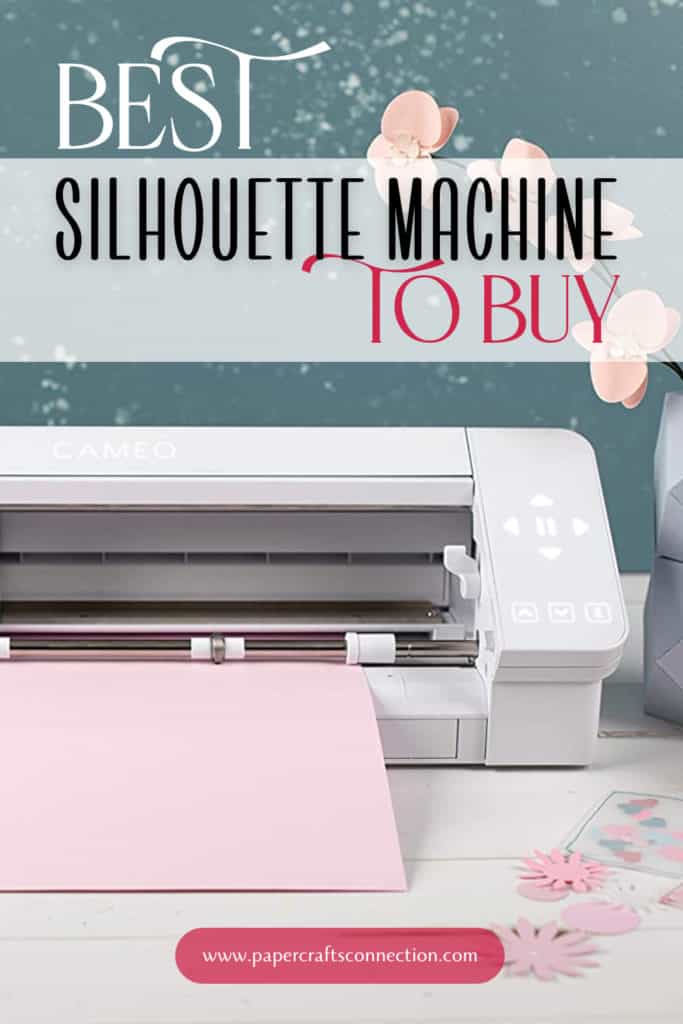

 Top 18 Best Die-Cutting Machine To Buy 2022
Top 18 Best Die-Cutting Machine To Buy 2022